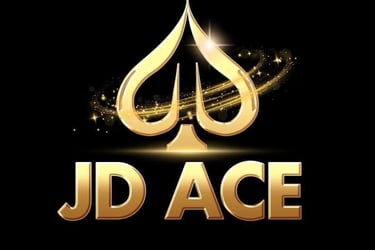How to Log In to JDACE: A Step-by-Step Guide
C
2 min read


Leave Comment/ By C /Feb 5, 2025
Step 1: Visit the Official JDACE Website
Open your web browser on your desktop or mobile device and go to JDACE.
Once on the homepage, locate the "Login" button, usually found at the top right corner of the screen.
Step 2: Enter Your Credentials
On the login page, enter the details you used during registration:
Username or Email Address – Type the username or email linked to your account.
Password – Enter your secure password.
Make sure your caps lock is off and that you enter your details correctly to avoid login issues.
Step 3: Click "Login"
After entering your credentials, click the "Login" button. If your details are correct, you’ll be redirected to your dashboard, where you can access your account balance, games, and promotions.
Step 4: Enable Two-Factor Authentication (Optional)
For added security, JDACE may offer Two-Factor Authentication (2FA).
If enabled, you’ll receive a one-time verification code via email or SMS.
Enter the code to complete the login process.
2FA helps protect your account from unauthorized access.
Step 5: Start Playing & Enjoy
Once logged in, you can:
🎰 Play casino games – Enjoy slots, table games, and live dealer options.
⚽ Place sports bets – Bet on football, basketball, boxing, and more.
💰 Deposit or withdraw funds – Manage your account transactions securely.
What to Do If You Can’t Log In
If you have trouble logging in, try these solutions:
Forgot Password?
Click on "Forgot Password?" on the login page.
Enter your registered email or username.
Follow the instructions in the reset email or SMS.
Create a new password and log in again.
Account Locked?
If you enter the wrong password multiple times, your account may be temporarily locked for security reasons.
Wait a few minutes and try again or contact JDACE Customer Support for assistance.
Other Technical Issues?
Clear your browser cache and cookies.
Try using a different device or web browser.
Ensure you have a stable internet connection.
Need Help? Contact JDACE Support
If you're unable to log in despite troubleshooting, reach out to our 24/7 customer support team via:
📩 Live Chat | 📧 Email Support | 📞 Phone Assistance
Final Thoughts
Logging in to JDACE is fast, simple, and secure. Whether you’re here for casino games, live betting, or promotions, follow this guide to access your account with ease.
🔹 Ready to play? Log in now at JDACE and start winning!
Get in touch
Let's Talk
info@jdace.org.ph
ALL RIGHTS RESERVED 2025